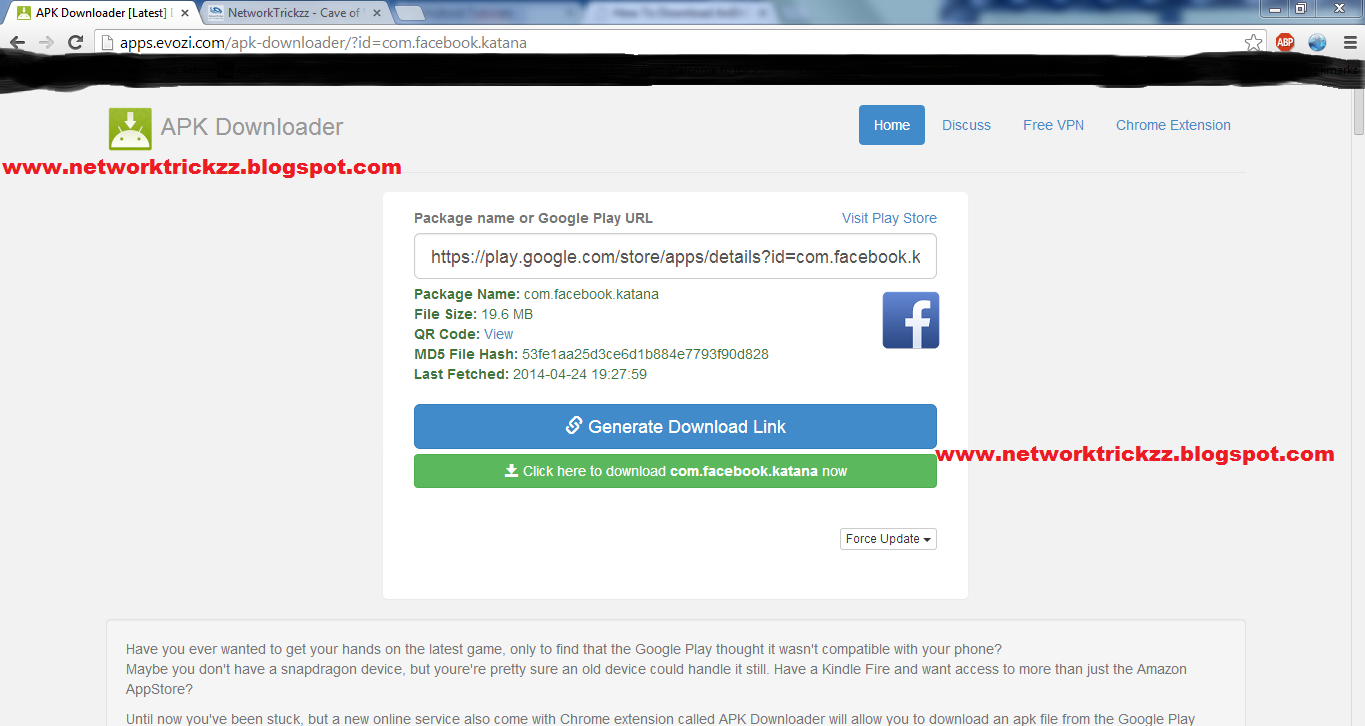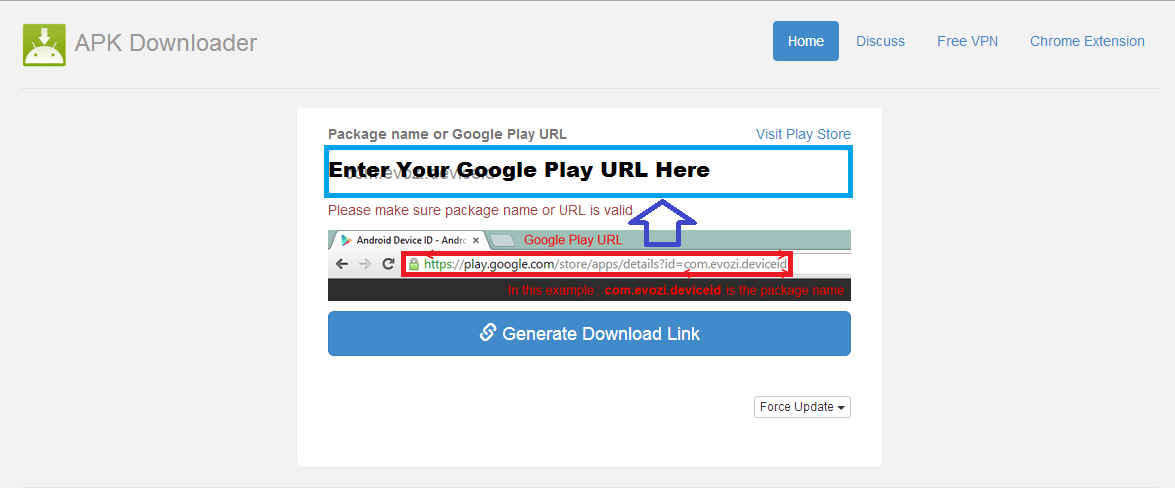Today
i am sharing how to use colorful alphabets on facebook chat ..., as you
know facebook is very popular now days.. so keeping that in mind we
decided to post this trick, we had worked very hard..to make this
trick...and now this trick is working well ( 100% Working )-tested
How to write HI in pink color :-
- just copy the below code :-
[[111356865552629]]
[[109294689102123]]
- and paste it in chat window and simply hit enter..!
How it works:-
Actually these are not
codes these are username of facebook pages.For full explanation please visit
green link at the bottom of post
Till then assume that these are codes . :D :-)
[[107015582669715]] = A
[[116067591741123]] = B
[[115602405121532]] = C
[[112542438763744]] = D
[[115430438474268]] = E
[[109225112442557]] = F
[[111532845537326]] = G
[[111356865552629]] = H
[[109294689102123]] = I
[[126362660720793]] = J
[[116651741681944]] = K
[[115807951764667]] = L
[[106596672714242]] = M
[[108634132504932]] = N
[[116564658357124]] = O
[[111669128857397]] = P
[[107061805996548]] = Q
[[106699962703083]] = R
[[115927268419031]] = S
[[112669162092780]] = T
[[108983579135532]] = U
[[107023745999320]] = V
[[106678406038354]] = W
[[116740548336581]] = X
[[112416755444217]] = Y
[[165724910215]]
= Z
Like in above case we wrote HI
HI
:- [[111356865552629]] [[109294689102123]]
H
I
So you can create any word using these codes like:-
COMPUTER :- [[115602405121532]] [[116564658357124]]
[[106596672714242]] [[111669128857397]] [[108983579135532]] [[112669162092780]]
[[115430438474268]] [[106699962703083]]
TRICKS :-
[[112669162092780]] [[106699962703083]] [[109294689102123]]
[[115602405121532]] [[116651741681944]] [[115927268419031]]
CORNER :- [[115602405121532]]
[[116564658357124]] [[106699962703083]] [[108634132504932]] [[115430438474268]]
[[106699962703083]]
NOTE:-
- Above codes will work only on Facebook chat and private
messages . Codes will not work on status updates.!
- While creating a word using above codes remember to
give space between 2 codes for eg:-
- HI :-
[[111356865552629]][[109294689102123]] ( WRONG
METHOD there is no space between 2 codes and it will
appear as a code)
- HI :- [[111356865552629]]
[[109294689102123]] ( RIGHT METHOD
)
- This will not work while using facebook on mobile ( Enjoy)
![[IMG]](https://lh3.googleusercontent.com/blogger_img_proxy/AEn0k_v2fpbILpNDzctR3-xyjyotL1W5B62AhZpprzr2Z5bMWJuMKmFBeKeybAIBHWehc1Lkl2364fDMXgplblhhYiacKDVCtNcXm0ynFS58kt8dtb5YsMVD7mbfwG1Y1CswZ6VRzMWG0jMz=s0-d)
![[IMG]](https://lh3.googleusercontent.com/blogger_img_proxy/AEn0k_vBwGLnF7KSj6MupvJ323HH_lBCxOSt9KdAy1w2VVnM6oJMFFI4cnCjDDQZ_wEDMF-aLdAXsKRd_nY0RoqgHIsG43Icl9Pz8oGuMvhUnao7h-TjDLJ1lcnbHK8DMx1dRvtzqs7xhgpl0iLe1iIicZwGXaBz=s0-d)
![[IMG]](https://lh3.googleusercontent.com/blogger_img_proxy/AEn0k_vDsYolKEAh_3IhmfUm3DhWymBpOsQipdysIpsZER9WWRd179-bJzvuXGO13bvwC70T8DZEJv659O-CdxNPzu8fAf5grHvezBGgZvswqgTUBhdtQgwSc0ZUBeEBcRXz9kBl_NWJxwm5yH3ev2jPFNzJVj0s=s0-d)
![[IMG]](https://lh3.googleusercontent.com/blogger_img_proxy/AEn0k_tKfLYsNzGVgKZrNxNJIVu-gKsBwOTsiUp7BXGIHelHJe2IQwBZlMNIhwt5c8vvolUUQtxOZ42aE8iKhXDftbgo0kRttgIJP0Fle9oHepfejtnye5UrRvexSOiYmnBgHhlzxmS35se3KNNF4WzgqRcaGU2J=s0-d)