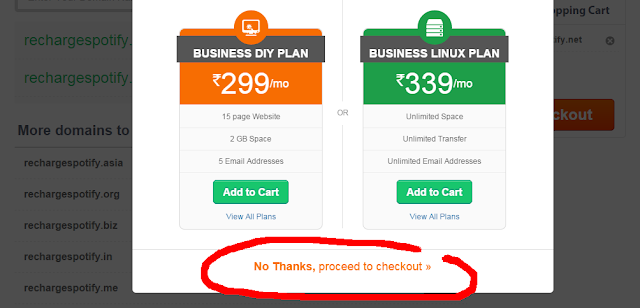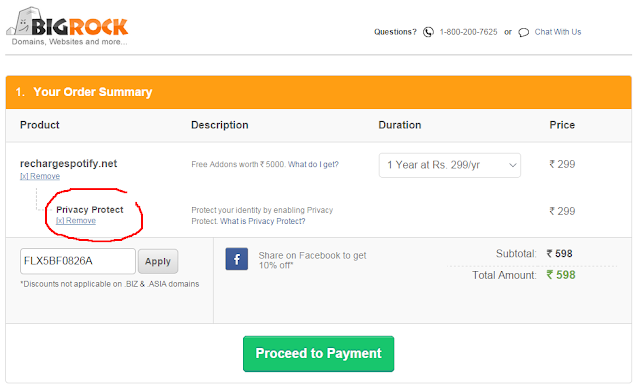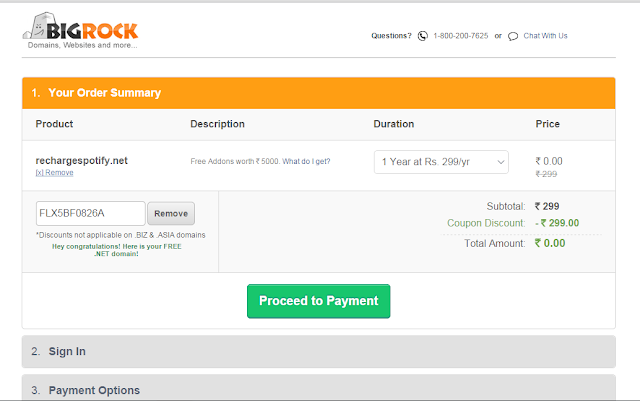23:17
Get Unlimited .NET domain
Bigrock is number 1 domain registration and web hosting company. The
company provides us with custom domains which you can add it to your
site. A custom domain is necessary to make a successful site. If you are
a blogger and still using blogspot.com then you might want to move up
to the world with a custom domain. When you add a custom domain in your
site you will feel a sudden boost up in your page views and in your
organic traffic i.e., the traffic from Google. People usually visit
Bigrock to buy domain and if you still feel that buying a domain is a
waste of money then here is your chance to grab a free domain and give a
try to your blog.
In this post I will show you how to get more than
two free .net domain from bigrock since bigrock is only providing with
two .net domain per account, so its a tutorial to get free unlimited
bigrock .net domain.
How to Avail:
1. Go to Bogrock
2. Enter your Domain Name and press Go
3. If you found yourblog.net domain name available then click on "Add" button beside it.
4. It will get added to your shopping cart.
5. Now click Checkout in shopping cart and a popup window will open like below..
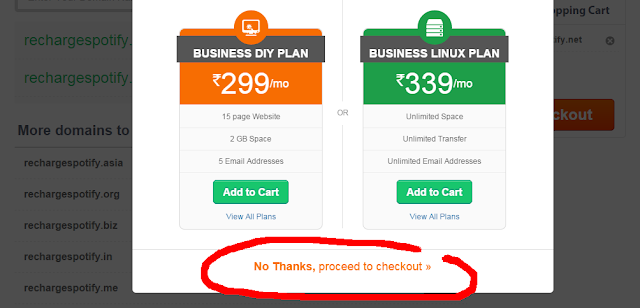
6. Scroll down and click on "No thanks proceed to checkout".
7. In the next page remove the privacy protect and apply couponFLX5BF0826A (See below image for assistance)
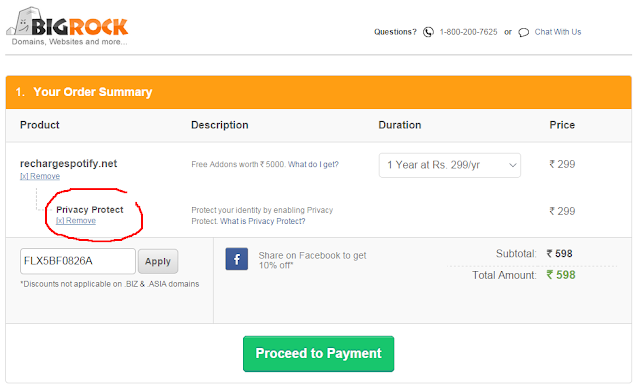
8. Now your total amount will get dropped to Rs 0. Hurray!!
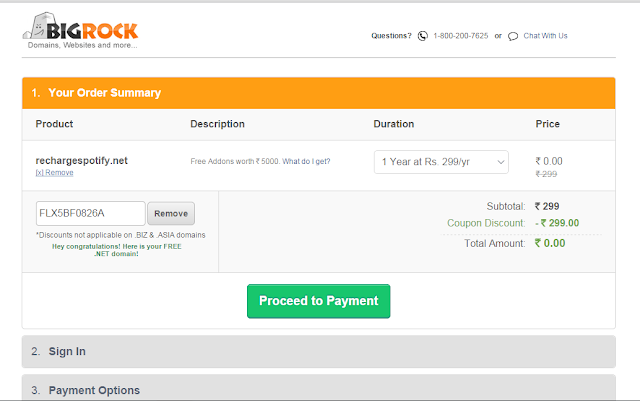
12:43
Loot Lo Bitcoins/Dollars {Like Me}
Hi all , seedhe kaam ki baat ,
Very first this is not fake , i used it today and got my btc and trasferred too.So first try thn say anything :
1. Register at stellar :- https://launch.stellar.org/#/register
2.Confirm account with facebook - You will get 1250 stellars
3.Confirm email - You will get 1000 stellars
4. If You sent 1000 stellars to someone You will get 1000 stellars in back (another 1000 stellars, You can send 1000 stellars to my wallet in thanks for this great method and You will get 1000 stellars back automaticaly! My wallet is:
" gw9QgZXNvezcEJ9QNhLGbNnPM59tPKG1ki "
5. Register at https://bx.in.th/register/
6. Confirm Your account
7. Send stellars to Your bx.in.th wallet and sell it for bitcoins.
1000 stellars = 0,002 BTC
3250 stellars = 0,006 BTC = $3,5
Procedure to Convert STR to BTC
Step By Step With Screenshots :
Download this http://www.datafilehost.com/d/ca204f38
Proof Of My Earnings :


Happy Earnings
You can repeat this if You have more facebook accounts or You can invite Your friends and send him Your wallet adress!
If have Any Doubts leave comment below
After a long time i am sharing fileice trick.
Tested by myself and its working like a charm.
Steps To be Followed :
1. Use any Indian Ip . This offer only for indian Ip's.
2, Open this survey : Your Chance to win A Brazil Trip.
3. Now let the page fully open.
4. Now paste this in your address bar of browser : http://bolttobrazil.tatamotors.com/thankyou
5. Thats it you unlocked fileice Lock .
Enjoy :)

i m again back with the reliance tcp exclusive trick for SS Users users.now u can use rim which is faster than the bullet just for free @0 balance.now u all know that udp ports are closed except that of airtel .so here comes a way for delhi users to use this for free downloading and surfing :D
What you have to do is to get the Reliance SIM from Delhi or from any other state wherever the 3G is present. and follow the instructions given below
Benefit of this Reliance 3G Trick :
Working with Blocked SIM : This trick is working with the HMS, with no Balance or Capped Speed condition.
HTTP and HTTPS Protocol Supported : Many of the online users use the eCommerce websites Like eBay and other Secured websites which uses the HTTPS protocols are now supported under this Servers.
Non Zero Balance Condition : Connection will be established at some bal, need of any plan.
Torrents Supported : Torrent Addicted Smoker, no need to worry as your food for life is already supported.
Download Status : You can download the File in Parallel and can even resume it.
VPN Stats : No extra Pop-up adds and Mal-ware Websites. Just browse in the Clean Environment.


Password : Rim 3g@networktrickzz.blogspot.com

Hey guys,You very well know BSNL 3G networks are easily available to averywhere.So,today i am here to give u guys new trick of bsnl.
Without giving some rubbish description i will directly go through the trick.
1.This trick is confirmed working in Maharastra,UP West,UP East,rajasthan,Madhya Pradesh,West Bengal,etc.
2. The only problem is of disconnection.If u face any problem like disconnection ,i suggest u guys to use Reconnect.Which auto connect your connection in just 0.5 seconds :)
3. Just Download the given file.Read it and execute.
Screenshot :
Password : Bsnl 3g@networktrickzz
HSS Premium Configs (UDP) :
Desi dime Android app users have opportunity to grab free 20 rs freecharge voucher once again
Steps:-
Download desi dime app from playstore
After downloading login and goto coupon section,there click “freecharge coupon 20 rs”
Then enter your mobile for 1 time verification ,
You will get a six digit password ,input it and done
Freecharge voucher will be copied on clip board of your phone ,just paste it in freecharge app
Facebook is a biggest social media site with millions of daily users but the amazing think about Facebook is, all Fb tricks and facts like Facebook chat code tricks but there are many spam which may attack your account but we provide only safest way to enjoy Facebook. If you have doubt related to security so don't lets you to compromise your account.

Now here new safest tricks to make single Facebook account. As per rule it is not possible to Make account on Facebook without Last name because it is against the policies of Facebook. But if you want to make your Facebook profile with First name without using last name then simply follow my given steps
This trick is working for Mozilla Firefox so try it on Mozilla.Firstly Change your Browser Proxy Manually use one of the proxy from below given.
HTTP Proxy :- 110.139.117.113
PORT :- 8080
OR
Search any Indonesian proxies from :
Then Save Your Settings.Now Open your Facebook Account Name Settings.Change your language from English (us) to Bahasa Indonesia Then Simply remove Your Last Name And Save it. Now Your Facebook Account is only with First Name Without Last Name.
After Completing all steps remove Manual Proxy and select use system proxy settings and change change your language back to English (uk).